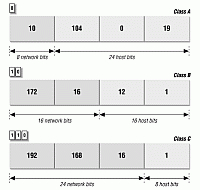Basics: IP Addressing on a Computer Network
Many times I talk to people inside my industry and outside – thinking about getting into the industry; they tend to be lacking in knowledge of TCP/IP and proper IP Addressing conduct. I often go into offices that have been previously set up and find the network is 150.150.150.0, or all of the hosts on the network are directly connected to the Internet. While these practices all work, this industry is begging for consistency and there are recommendations as to the proper use of IP addressing to simplify your network management. Have you ever wondered why a network’s hosts might be numbered 10.x.x.x or 192.168.0.x?
On the Internet each host has a globally unique IP address. This address is represented as four numbers separated by dots, for example 142.204.1.21 (My old college). This number is referenceable by anyone connected to the Internet and is the address of the computer (some computers or devices may even have more then one IP). It cannot be used by any other computer residing on the Internet. As you might have heard, the numbers of Internet hosts is ballooned out and IP addresses are simply not available like they were. To address this problem the IETF (Internet Engineering Task Force, the international body that sets standards for the Internet) built a best practice for the use of Private and Public IP addresses. The details of these best practices can be found in RFC (Request for Comment) number 1918. If you intend to be a network administrator or someone who wants to understand IP addressing, you must read RFC 1918. The definition of Public and Private IP addressing calls for a set of three classed networks to be used solely for the purpose of providing computers with IP addresses that do not need the use of global IP addresses.
In most cases, users of computers in an organization that is connected to the Internet , that being external connectivity – or the ability to offer services to users on the Internet and allow connections. Most users are going to need to connect out to use their web browsers, FTP clients, Telnet Clients, etc. These and more services can be offered by using an intermediary router that uses a protocol called Network Address Translation. Using a server that takes your private client’s request, sends it to the Internet and then when it returns – relays the message back to the user on the Internal network. In this situation, all of the client computers in the office have Private IP addresses, and the server need only have one Global IP address. To the IETF, the reduction in Global IP addresses is noticeable.
There may be other desirable reasons for this type of setup as well. The computers on your private network are not directly accessible. In well designed networks, the server that does the network address translation will be isolated from your internal network and effectively become the only point of failure. In a network with many Global Hosts on the Internet – each one of these hosts is a point of failure or compromise.
The IETF has defined three networks for use privately. No hosts on the Internet are allowed to use, or given these addresses. You have a choice between class A, B, and C subnets.
10.0.0.0 – 10.255.255.255 (10/8 prefix)
172.16.0.0 – 172.31.255.255 (172.16/12 prefix)
192.168.0.0 – 192.168.255.255 (192.168/16 prefix)
The answer to this question lies in the size of your network. If a class A network address is used, you would likely be in a large organization expecting future expansion. If the company is small (less then 65,000 users) the class C network is for you. The most commonly used network is 192.168.0.0. If you expect future expansion the go with the class A network.
This very small network has one server doing the Network Address Translation (NAT) and three workstations that use strictly internal addresses (non-Internet).
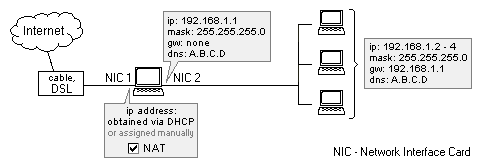
Figure 1: A small network using the class C network starting at 192.168.1.0, you can start at 192.168.0.0 if you wish. The computer that translates (Using NAT) typically has two network cards attached to it.
The Internet is something that has become essential to the computer consultant and the enterprising person looking to make a place for himself as a network administrator. Knowing the concept of public and private IP addressing will set you ahead of many technical people who have not bothered to understand the technology (and just implement it). I seriously Recommend that you read RFC 1918.