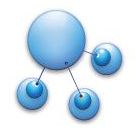New And Interesting Tools – #5 – Swiss Army Knife Edition
Back again with #5. First thing you should do though, follow my Google Shared Items – you’ll find lots of cool and interesting articles. You’ll be glad you did. I have in the past looked at tools like Wifi Stumbler, Ebeddit.in, Password Protection tools, and even a crop of Google-Related stuff. This has all lead us to today’s stellar edition of tools and utilities that I like to call the Swiss Army Knife tools. These tools, you may not use all the time, but when you do use them – they are perfect for the task at hand.
Situation #1 – Drive Space – You may want to get a quick fix on what’s taking up all that space on your laptop’s hard disk. The NAS device that you’ve had for a year may be filling up faster than you thought. All of these common problems really require that, first, you narrow down your focus to what is actually taking up space on the drive you’re looking at. For this I use Jam Software’s TreeSize Free. Using this too allows you to find the location where space is being used and then make the choice about removing it or not. Get TreeSize Free here.
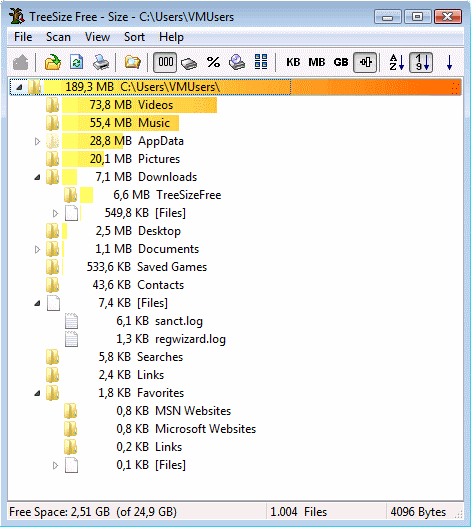 |
| TreeSize Free in action |
Situation #2 – Password Reset (in Windows) – You may be the Techie that gets called upon to get into a computer that everyone has forgotten the password too. You may be working with a computer that you have forgotten your own password for. In these situations, what’s most common is the physical access to the computer, yet lack of access to Windows. In the case of a Home version of Windows – you can generally get into the Administrator account in safe mode – but for all other Windows versions, you need to take drastic action to reset passwords. What I use for this is a small bootable ISO file (that you can place on a CD or flash drive) written by Petter Nordahl-Hagen. More info can be found here. Note: I highly suggest that you simply CLEAR the password of an admin user on the computer, once you get back into Windows you can do the rest of what you need.
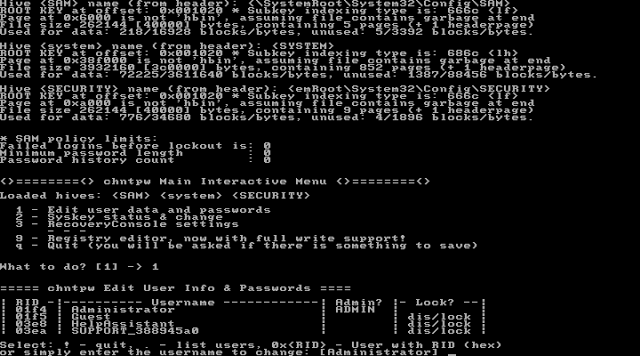 |
| Using Offline NT Password & Registry Editor |
Situation #3 – Quick access to Virus Scanning Tools – I’m often the guy called upon by others to fix the problems presented by viruses or Malware. I’m generally asked to look at computers when users start saying “weird” things are happening or things just seem slower. What i do immediately when I’m in front of the PC is take a look at what’s running in the background and try to narrow down what causes the issues. For this, I use a few things (this will depend on Internet access as well). First, I use the incredibly useful web access to Sysinternals tools. This requires you open up a browser and point it too http://live.sysinternals.com – then you can download and run any of the many useful tools. Two of which are procexp.exe and autoruns.exe. Note: sometimes you may not have access to a browser if the infection is extremely severe – that’s a blog for another day. Once I have identified files that seem to be troublesome – I use a quick browser-based virus scanner to test that file. You simply open up http://www.virustotal.com in a browser, upload the suspect file, and Virus Total will use 43 current virus scanners to determine what, if any virus that file holds – you’ll even get a link to view the scanning reports that you can save for later, if you wish.
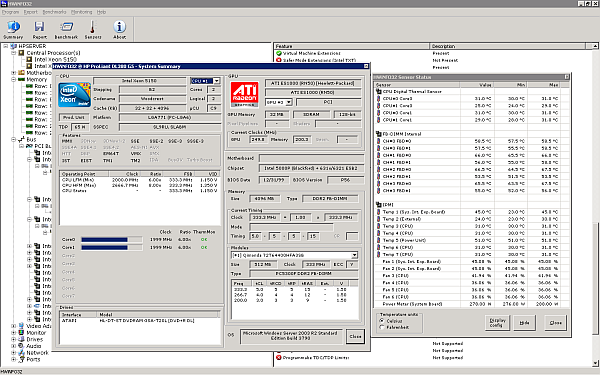 |
| A Screenshot of HWINFO |
Situation #4 – Computer Information
Another really common scenario for those that find themselves in front of computers that need help, is the need for information about that particular computer. The system information tools is such a common tool that Windows 7 includes at least two of them built-in (if not more). But, if what you’re after is a quick, powerful tool that gives you more than Windows would (For Example: The type and configuration of RAM on a system), look no further than the free HWINFO. There are DOS versions of this tool and 32bit Windows versions.
Those are probably the most common situations I come across, or am asked about the most. If you look at each of those individually, you’ll find a number of paid and free applications that do the same thing. I would definitely love to know what applications you use, or would suggest. Mac user? What do you use in these scenarios?