Downgrading From Windows 7 To Windows XP
Sometimes Windows 7/Vista is not going to work on the computer you’re using. Sometimes you do, indeed, need to drop back to Windows XP. I had such a scenario for a client and the information available from Microsoft was cloudy at best (See, Microsoft IS investing in the cloud!). In this case, the client was running Windows 7 Professional x64 and required Windows XP for a number of his internal applications. In this article I’ll explain what the “obtains and installs Windows XP” process entails and how much it will cost.
1. Get the new computer and finish the installation of Windows if need be. If the computer is OEM from a Dell or HP, make sure the PC is setup and you can get to the desktop of the computer.
2. Contact Microsoft – Call, not Chat
I found it best to call, because the process is NOT a chargeable call. You have to be sure to call the correct department and be careful where you give out your credit card number. I called 1-877-568-2495, but you may find it better to get contact details from Microsoft’s homepage.
First, You’ll need the Product ID – this is not the same as the key, it looks similar to this:
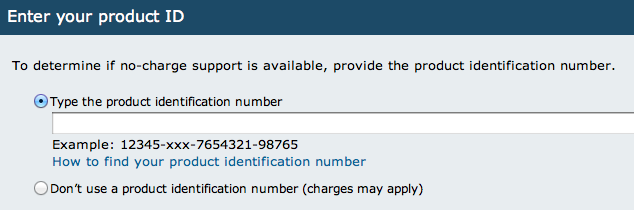
It is important that you have an OS already installed (OEM is fine, too). You find the product key in Computer –> Properties just under the computer name.
This allows Microsoft to verify your qualified for the downgrade. Have that handy on a piece of paper or make sure you can get to the computer remotely.
You`ll want to Get the CD (this will have to be shipped to you)
Order Desk Department or as they called it Supplemental Parts
1-800-360-7561
If in the US, you’ll be charged $23.00 for the CD, if in Canada $33.00 plus shipping costs.
Installation Disk Windows XP
3. Your CD will arrive with a product key in the package. It will look like this (minus the key, of course):
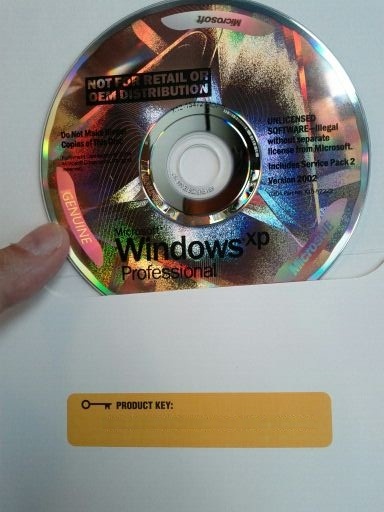
With the CD, boot the machine from it and Install Windows XP.
You should be able to activate online without issue… or, if need be call to get a key generated by Microsoft: 1-800-936-5700 (you’ll have to go through voice prompts).
You will have another major hurdle in finding suitable drivers. In many cases, they are just not available. You’ll at least have solved the problem of getting Windows XP.
Another option would be to virtualize your copy of Windows XP in a VirtualBox Virtual Machine or using the Windows XP mode. The idea behind virtualizing is that when you’ve outlived the usefulness of Windows XP – you can remove the VM and the base OS will be ready to use.


