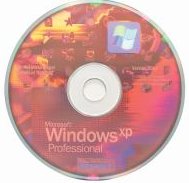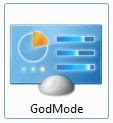Taking screenshots is one of the most common things you’ll do with your computer. You may want to record something you can’t easily save, and want it clearer than taking a picture of your monitor would yield. Today’s Basics article is about taking screenshots.
If you’ve had to replace your failed computer and wondered what you could keep – you’ll want to read this. The genesis of this idea comes from having the need to virtualize various different operating systems but changing computers often
I had such a scenario for a client and the information available from Microsoft was cloudy at best (See, Microsoft IS investing in the cloud!). In this case, the client was running Windows 7 Professional x64 and required Windows XP for a number of his internal applications. In this article I’ll explain what the “obtains and installs Windows XP” process entails and how much it will cost.
With it’s release, you’re going to want to know all of the details about what’s new, where to get it, the best way to get ahold of it and whether it really is worth updating. If you would like to just grab the installer, go here. For more details, read on. To get the installer package, you’ll need to pass Windows Genuine Advantage Validation.
You may be all too aware of the coming expiry of the Windows 7 Release Candidate running on your computer or you may be finished with the Windows 7 trial version that you have running on your computer. No matter the reason, you’re just done with Windows 7 and you want to go back to the venerable Windows XP operating system. Here’s how you do it.
You might have heard of the Windows 7 GodMode – which is simply a link that allows you to view all of the Control Panel icons in one shot. To get this to work, you’ll want to create a folder in any directory on your system and give the shortcut this name. There are more things you can do, though.
It’s here – for the first time since 2007, Microsoft will release a new Operating System. The newest version of Windows is arriving today (October 22, 2009). I’ll be giving you some of the more important details about this new version of Windows and some of the implications of your choices.
You are likely to see alot of information about Windows 7 in the media over the coming months, but I thought I might try and cut through the noise and give you a rundown of what you’ll expect and what you’ll need to prepare for as with this new operating system.