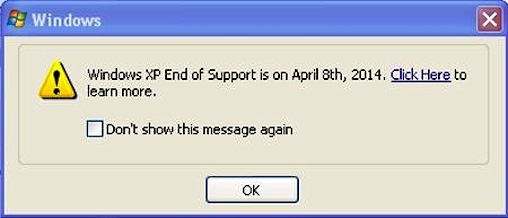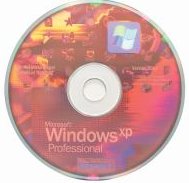Taking screenshots is one of the most common things you’ll do with your computer. You may want to record something you can’t easily save, and want it clearer than taking a picture of your monitor would yield. Today’s Basics article is about taking screenshots.
As many have heard, Windows XP has now entered its end of support phase. This means several indirect things, but the biggest impact will be the end of security updates for the aged Operating System. The biggest question I’ve been asked about this is whether people should freak out about this change.
Microsoft intends to push an update to Windows XP that simply nags the user with the above. What’s so shocking and dumb about this, is that there is no real upgrade path for this operating system. The question is then, why bother Microsoft?
It seems abundantly clear to these folks that using Windows XP past available patches is akin to something like an extinction event. Seriously?
I had such a scenario for a client and the information available from Microsoft was cloudy at best (See, Microsoft IS investing in the cloud!). In this case, the client was running Windows 7 Professional x64 and required Windows XP for a number of his internal applications. In this article I’ll explain what the “obtains and installs Windows XP” process entails and how much it will cost.
Allmyapps looks to be a Windows-Based application store more like iTunes than Ninite – but they really didn’t get any help when they went to Robert Scoble, and I guess I don’t blame Robert. A Windows app store? It seems like the guys at Allmyapps even know this themselves. Seeing all this, I was interested in the product itself – so I took some time to get to know it. The first try didn’t go so well since I couldn’t even install on Windows XP without an error.
You may be all too aware of the coming expiry of the Windows 7 Release Candidate running on your computer or you may be finished with the Windows 7 trial version that you have running on your computer. No matter the reason, you’re just done with Windows 7 and you want to go back to the venerable Windows XP operating system. Here’s how you do it.