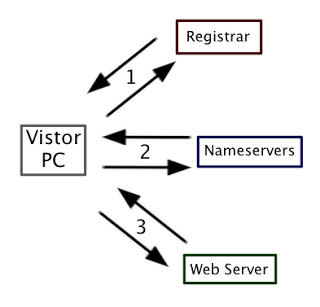Basics: The Key Elements Of A Domain or Website
So, you have a website or domain and are hosting useful services like email, a website and possibly even cloud storage. This is all great, but the day comes when you want to make changes or an expiry happens and the “Hosting” word rears it’s ugly head. Who is hosting my servers? What do I need to have a website or keep it online? What are all the key elements of a domain or website? Look no further, I will explain this (and more).
For each domain (such as microsoft.com) to exist on the Internet, it much have three key elements in place. These three key elements are a Registrar, Nameserver(s), and a Server(s). If, for some reason, one of these three key elements fails – the services dependant on that will also fail. Every time a person looks up your website, for example www.microsoft.com, each of these three elements is used. All of these three elements can be handled by one company or multiple different companies. Let’s take a look at each one of them.
1. The Registrar – Also known as: Reg-Server, WHOIS Server
The Registrar might be thought of as a top-level registration office, where all of the companies interested in operating online have to start. In some cases, the Registrar may have local government or community interests in mind before letting a company or individual setup a domain on their area of control. Registrars administer and control what’s call the top-level domain names. Some Registrars of note include, but are not limited to CIRA (for .ca domains), and Network Solutions (for .com domains). Looking up details with Registrar is called a “WHOIS” lookup.
Once finished, you tell The Registrar where your Nameserver(s) are:
2. The Nameserver(s) – Also known as: DNS, Domain Name Server
The Nameserver is what you might think of as a phone book. In the same way that we need numbers to call each other, computers also need numbers to contact each other. The Nameserver turns a “Name” request like “http://www.microsoft.com” into a “Number” a computer can use like “192.145.33.24”. Some companies online may have many Nameservers setup to handle a large amount of traffic or to keep things online if one Nameserver fails. Like a gas station that also does car washes, The Registrar sometimes can provide Nameservers, but doesn’t always do this. An example of a Nameserver is DynDNS. Looking up details with The Nameserver is done using tools such as “nslookup” or “dig”.
Once setup, you fill in the Nameserver(s) to direct computers to The Server(s):
3. The Server(s) – Also known as: Web Server, Mail Server, Exchange Server, FTP Server
This last element is where most of the work happens. This is where your “stuff” (or files) will be located. The Server is the place where computers will come to send or request information and The Server will provide the data or, in some cases, an error. The Server is usually always online and constantly processing whatever data is being acted on. If you have multiple services (like eMail and a Website) on your domain, you are likely to have multiple Servers handling it. Looking up and administering Server(s) is done with whatever specific tools are provided – often in the form of “Control Panel” interfaces. Some examples of Server(s) are Google’s Apps, and Microsoft’s Office 365.
Hopefully this gives you the basic knowledge needed to understand what makes up a domain online. If you’ve ever wondered who handles what service in your own operation, start with these three elements and identify who does each of them. You’ll likely save a great deal of time, money and grief by knowing.