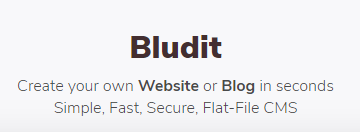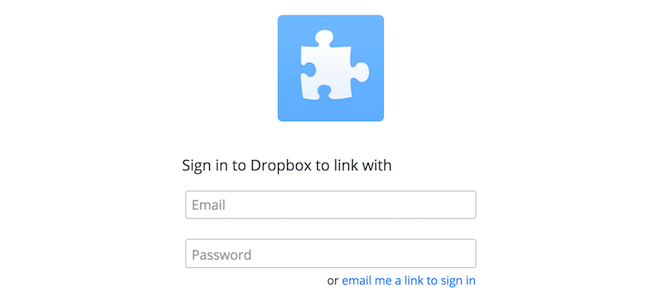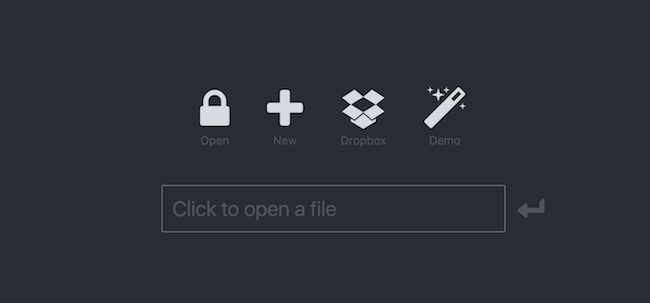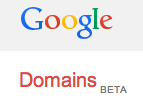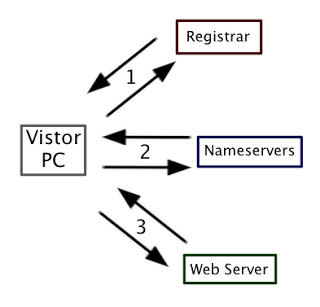Remote access is something of an occasional tool for most people. They might use it to help mom find that website, but for us in I.T., this is a fundamental tool, nearly as important as a web browser or a file manager. I’ve written about other tools, such as Logmein, that abandoned it’s free users, […]
I’m tired of WordPress. I’m not the only one too. If you use it, you’re also sick of that bloated CMS. Swooping in to save the day (sort of), has been the mix of Markdown and what’s called Static Site Generators (ok, maybe this is technically a flat-file CMS, I get it.). They’re all the […]
By now, if you’re new to using KeeWeb, you should probably have read my really basic intro to getting KeeWeb working from a place you host. You may have decided to host it on your own server or computer, but I thought putting it in Dropbox was a good primer for what’s next: Integrating this tool into Dropbox’s API and using that for storage. This can seem really complicated at first look, but I’ll show you that it’s not as bad as you think.
The amazing web-based tool KeeWeb is perhaps one of the better ways to make Keepass databases work for you in a cross-platform environment. The challenge with using this tool, however, is that it’s not exactly the easiest to get running on your own hosting server. Yes, you can just go to app.keeweb.info, but if you want to try hosting it yourself somewhere, it may seem like a real challenge. For that reason, I wanted to offer some thoughts on how you get this thing up and running.
Google’s bread and butter is search and advertising. While that will likely not change for some time, Google seems to be looking for ways to converge some of its services into a kind of super offering. One such case is Google Domains; hosting, DNS, mail and registrar services all on Google’s infrastructure. For a cost. Here’s what the service currently offers and a first look at what you can expect from this invite-only offering.
So, you have a website or domain and are hosting useful services like email, a website and possibly even cloud storage. This is all great, but the day comes when you want to make changes or an expiry happens and the “Hosting” word rears it’s ugly head. Who is hosting my servers? What do I need to have a website or keep it online? What are all the key elements of a domain or website? Look no further, I will explain this (and more).