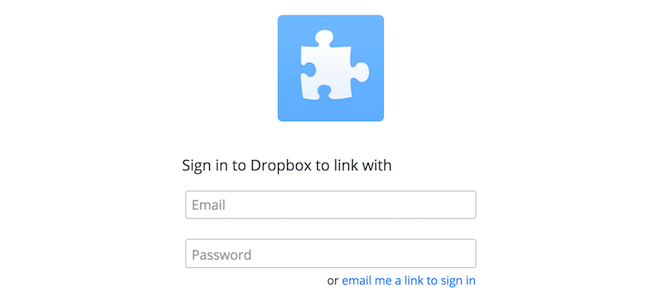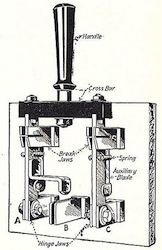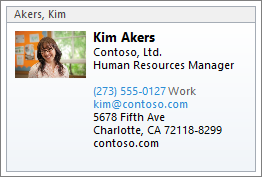By now, if you’re new to using KeeWeb, you should probably have read my really basic intro to getting KeeWeb working from a place you host. You may have decided to host it on your own server or computer, but I thought putting it in Dropbox was a good primer for what’s next: Integrating this tool into Dropbox’s API and using that for storage. This can seem really complicated at first look, but I’ll show you that it’s not as bad as you think.
OwnCloud, a file syncing service like Dropbox. Files are stored locally on the user’s computer, as well as on the Owncloud server. Since the files are stored in OwnCloud, you can have many clients running on several computers keeping these files in sync. Naturally, an OwnCloud server needs to be set up, and I thought it was time to build one.
Given an exaggerated need to switch devices often, I thought I would share some of the strategies I use to make sure I can pick up and move forward quickly.
Don’t get me wrong, Dropbox is great. You get a free 2gb allotment of space, you get a free sync tool that can run on your PC or mac device and there are apps galore for access to those files. The many things you can do with Dropbox are underscored by some of the services that are out there […]
he vCard is a small text file (usually with the file extension .VCF) that contains contact details in a specific format that mail and contact applications can easily read. often you see email clients such as Outlook automatically generating vCard files and attaching them to outgoing messages – but you want more than that. You want to share your vCard with anyone and everyone and don’t want to be limited to using Outlook to do that for you. Here’s how you do it.