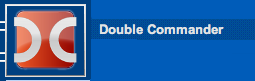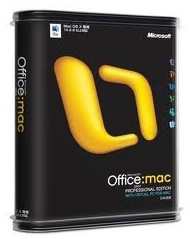Right now, Apple is at somewhat of a disadvantage as products like Android are leaping ahead with new tools and wearable devices. Much of the speculation about this event revolves around a possible watch and a new iPhone.
Clearly, a MAC OSX only tool is not being represented here. Well, for those fans of Total Commander (you know how I feel about that), I have a great OSX tool to show you today. This tool is a Open Source file manager created in the same light as Total Commander. As always, these tools are the kinds of utilities you’ll want to have access to every day if you’re a consultant or a power user.
As one of the long-frustrated users of Logmein on a Mac, I struggled with not being able to work with remote machines as easily as I did on a PC running Windows. Being stuck in a browser (and all of the trouble that came with it) was never a fun experience. Well, this changes today (hopefully) now that Logmein has released a version of the administration tool called Ignition for OSX
You could use Bitlocker on Windows, or you could use an incredibly useful and versatile open source tool called TrueCrypt. Over the course of this article, I’ll show you why you’ll be telling others that TrueCrypt is a CWL best utility.
Choosing this sort of solution for an office of OS X machines may be a no-brainer, but, what if you wanted to run a network of Windows computers on this server? Would it stack up well to what Microsoft offers? Does it offer the kinds of things you might expect from a Windows Server? Let’s take a look.
What follows is an email I just sent to the makers of a small photo editing tool called Skitch. The tool I speak of is currently available in the Mac Apps Store for free. The tool is incredibly useful as is, but I’ve grown frustrated with some of the annoyances I’ve come across. Read my entire message after the jump.
Ever since seeing so many gushing reviews about this iPhone mail client, I had to take a look at it myself. I was curious what all the hoopla was about, and wether this would live up to the hype. When I saw screenshots of the application, I was immediately reminded of the Gmail mail client (in terms of interface) and liked how Sparrow seemed to use the limited real estate of the iPhone. Since there is also an email client called Sparrow for the Mac desktop – this review will be limited only to the iPhone version of the application.
If you use Logmein on all the time, you’ll know that working from an Apple OSX machine has always been something of a pain. I have tried a number of things to get around some of the bugs I’ve seen, but few things really help. I found something today that has improved the use of Logmein on a Mac greatly. Let’s take a look at the problem and what you can do to solve it.
I’ve been toying with this idea that, as Windows is being pushed into a more mobile way of doing things, it’s also being pushed back as well. Is Metro taking us backward, or is this just a simple-looking way of moving forward?
So far this process has worked on every computer I have tested it on, please let me know (in the comments) if this works for you too. I’ll take you through the dead simple step-by-step process of how to do this.