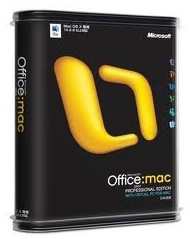Since many business users still rely on the desktop Office application, they can’t (or won’t) move to the online Office 365 offering. I look at recent developments in a commonly used version of Office, in what’s shaping up to be a mess.
Many have considered Microsoft’s power from a consumer perspective, but in the blog “Microsoft’s Most Valuable Asset“, Jeffery Padgett is spot on about what is Microsoft’s major asset. he goes on to say: Why? Because after the fail of Novell, the only relevant, full featured alternative for the corporate marketplace is AD. When Novell was king, […]
“Should I upgrade? Should I buy a computer with Windows 8 Pre-installed?”
This is interesting. Microsoft’s new RT-Based tablet devices have been priced and are available for pre-order online in the US. Pricing is is $499 US on the low end (with 32 GB) and $699 on the high end. My thoughts are this device can’t possibly compete on that pricing.
Indeed, there are a number of uses for technology that let’s us control computers with hand gestures – among them, your typical game. But, the implications of this technology becoming mainstream include the final and eventual replacement of the mouse.
This seems nuts to me that a company of so many can do it, but it speaks of a trend I’ve been seeing with Microsoft’s products that culminated with the newly released Surface tablet. I’m simply just baffled by some of the choices that are made surrounding some of the products. It’s almost as if the world had run out of names and Microsoft was the first to find out. Let’s take a look at this mess on the eve of what is considered one of
With an event shrouded in lots of mystery and looking like it was haphazardly arranged (the event was apparently announced very last minute) – Microsoft turned out something quite significant today. Much of the lead-up press for this announcement mentioned a tablet that may, or may not have Windows RT and may, or may not be called Xbox Surface. That was all clarified when a tablet simply named “Surface” was announced.
“Today’s Windows is almost absurdly configurable” – with that phrase, the recent Microsoft Windows Engineering blog gave me the answer I was looking for. This was the reason for the new “Metro” style interface, the active square tiles and the removal of the “Start” button in Windows 8.
Some people think Microsoft releases so many products that when the information about them is needed, it’s impossible to find it. I tend to agree with that assessment, and finding information about the server product named Windows Storage Server 2008 R2 is a perfect example of this problem Microsoft has with releasing so many product versions and communicating little about them. So, let’s take a look at this and see what’s out there.
So far this process has worked on every computer I have tested it on, please let me know (in the comments) if this works for you too. I’ll take you through the dead simple step-by-step process of how to do this.