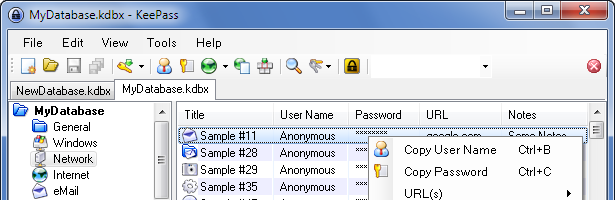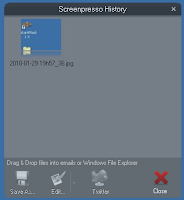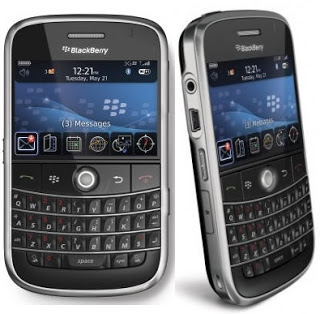I’m always looking for new and interesting tools or utilities. Every day I come across a number of these useful programs and look forward to sharing them with you. In this series of blogs I’ll go over some of the best and most interesting I have found and tested – I welcome you to go […]
What every IT Guy tends to keep, however, is a cache of essential utilities that he/she use with them all the time. As you become more tuned to the kinds of utilities you use, you’ll find ways to make them more available to yourself when you are at the client (at a moments notice).
I had an idea, why not see how this would go? I’m always looking for more people to read my blog, so I thought that if I offered you the chance to win something for spreading the word – you might appreciate it. No strings attached. I pay for the Netbook and I’ll pay for the shipping. If you don’t want to help spread the word, that’s fine too – you’ll still get a shot.
It has to be the most annoying and difficult task any admin (or otherwise) needs to perform. The task of viewing and gleaning information from log files. I’ll look at the two more common types of log files that Windows users often have to look into: IIS and Event Viewer logs. How to get the data you need out of […]
If you haven’t seen it yet – do yourself a favor and check out this amazing 90 minute PBS documentary. What is the effect of constant digital distractions? Are people getting smarter or dumber by using and interacting with digital technology? I encourage you to become a part of the discussion.
I’m always looking for new and interesting tools or utilities. Every day I come across a number of these useful programs and look forward to sharing them with you. In this series of blogs I’ll go over some of the best and most interesting I have found and tested – I welcome you to go try one of them and let me know what you think!
One of the most amazing things about technology is how easy it can make our everyday lives easier. This is apparent in everything from tablet computers to smart phones. But, one of the most under appreciated things I see every day with technology, is when all sorts of things are used in unconventional ways to make tasks easier.
Apple’s iPad is the new tablet/slate computer that will provide a new touch-based experience that will play movies, music be a book reader and run most of the applications written for the iPhone.
This morning I was posting a couple links onto Twitter and Facebook using my Ping.Fm account. This is simply done by sending an email message to my custom Ping.Fm email address and the subject line of my message is posted on the various services I subscribe to.