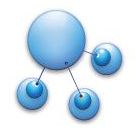Having taken a break early on in January, I’m back feeling quite refreshed and ready to hit you with ALLOT more info, tips, news and (hopefully) my spin on what’s going on in the world of technology.
We all felt the pinch economically and personally this year, but technology was as interesting and fascinating as it’s always been. You may have already seen my Year In Review, so you know exactly how 2010 was (and how I think 2011 will unfold). Perhaps, though, you are new to this blog or just wondering what kind of stuff might be in those 96 blogs of 2010? Well, you’re in the right place, so let me show you.
In this small sliver of time, I would attempt to take a good look at email clients in the age of servers running POP3 and IMAP for access. Also, at this time you couldn’t use POP3 for most of your free mail accounts (such as Hotmail). As always, I’ll look at my previous work through a, older, and possibly wiser lens while you marvel in watching my path of self-discovery.
This is a quick post on how to get a screen capture from your Android G2 (or Desire Z in Canada) smartphone. The process (as of the time of writing) is not so easy to get around for phones that are non-rooted – but if you would like to avoid rooting your phone, here’s how to get […]
Allmyapps looks to be a Windows-Based application store more like iTunes than Ninite – but they really didn’t get any help when they went to Robert Scoble, and I guess I don’t blame Robert. A Windows app store? It seems like the guys at Allmyapps even know this themselves. Seeing all this, I was interested in the product itself – so I took some time to get to know it. The first try didn’t go so well since I couldn’t even install on Windows XP without an error.
2010 will also be remembered for all of the amazing and interesting technology news – from the introduction of the iPad, to the nuances of privacy, to the rise of Android (and fall of RIM), to the domination by Facebook of practically every form of media (Howard Stern beware). Join me as I take a look at the big stories of 2010.
Within my own life, there this is a constant tug-of-war as a small business owner between the work and interpersonal relationships. Recently, I came across two great blog posts that expand on this struggle. The second blog gathers some comments from readers and really gets interesting – the story about Frank was incredible. I wanted to share some of my own struggles with running a business for 10 years and maintaining relationships.
You may not know this, but before I moved this blog to the Blogger service (in it’s current form), I wrote a number of articles that, after the switch, were archived. I’ve decided that it might be cool to bring back some of these and see if they are still relevant today. One such blog entry was created in the spring of 2003. Back then I was looking to understand the scenarios that PST (or called RST) was going to need to be charged on various services. Of course, with this year’s change to HST, most of this is depreciated, but still interesting. My notes are interspersed.
I tend to have an opinion about dating sites that would be best served in another blog post. Needless to say, if I had met a women, that would be great – but it was not my core motivator. If you are single and curious let me show you what POF is all about.
While the device is certainly not stacking up favorably against the iPad in various reviews, I still see allot of great utility in this – and possibly the device that makes me ditch my phone – and converge book reading, phone (*) and email among other things. The Galaxy Tab is the first real major Android tablet. If, however, you are a WIND Mobile user – there are a number of things you need to watch out for right now if you want one of these.