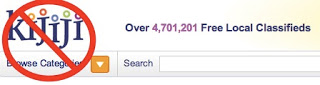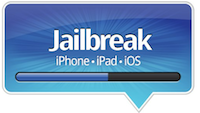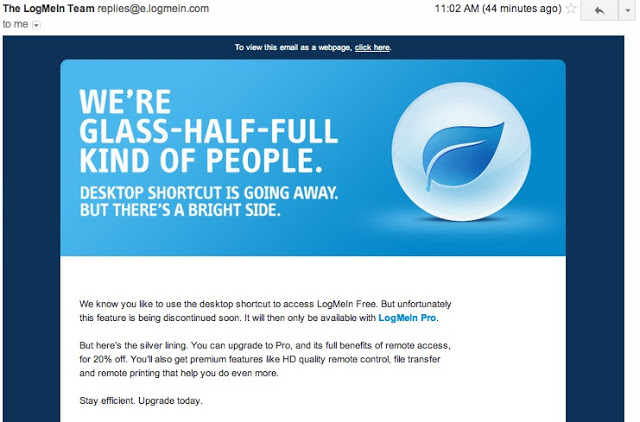As you’ll see, the dangers of people that will sell and handle these sales unscrupulously are so very real. After this experience, I think I’ve learned that that buying a product that you can’t fully test (at the moment of purchase) is a dangerous undertaking.
In this case I’m upgrading an already jailbroken 5.0.1 iPhone 4S to iOS 5.1.1 using a Mac. The jailbreak and tools are specific, but I think that this process will apply to other iOS devices like iPads as long as a jailbreak for the iOS version you’re upgrading to exists.
Lots of interesting happenings on the web lately. Here are a few of the stories on my radar right now:
This fundamental idea generally runs counter to the thought that, when you increase the efficiency of something by way of technological means, the consumption of that resource should go down. It is an idea that has often been overshadowed by more famous theories like “Moore’s Law”, but is no less fascinating when applying it to computing and IT infrastructure.
As I look at Wikipedia’s page, it seems that Ghost has only been around since 1997 when it could only image a single partition. I’m sure when it was released, Ghost was a huge hit with IT guys and tech enthusiasts everywhere. Over the years, this application has changed quite a bit – but the core of what Ghost does is still all the more useful. That’s why Ghost deserves to be on the list of THAT great tool.
Apple’s tablet has seen better days with the technology press. This new tablet doesn’t feature any show-stopping new toys (as did previous incarnations). But, this is Apple, so you often have to see it to believe it. Join me as I get my hands on a new iPad determine if it’s worth the $519+ (in Canada) for a new one.
Much of the recent news I’ve heard about Dell involves what they aren’t selling anymore (like phones). But, what still sell are laptops and ultrabooks. I’ve really never been the biggest fan of Dell’s laptops, preferring to recommend either Toshiba or Lenovo offerings. Today, I’ve ordered a Vostro 3550 laptop and I’ll share my thoughts on that.
there is a reason why we have never featured Logmein in a “THAT great tool” feature, and it is the considerable dark side to using this tool as your daily remote access solution. The recent news of a free feature removal underscores this the caution that should be taken when buying into a company offering a “Freemium” product.
The storage space comprised of NAS (Network Attached Storage) devices is an interesting one. It appears to be growing in multiple ways – companies are downsizing away from the server they didn’t need, gamers are looking for that home data store, and businesses are increasingly using them for backup applications. I’ve seen great many of these devices, and today I was able to look at the Drobo FS, a five drive NAS device with one and two drive failover capabilities aimed at users and small businesses.
Some people think Microsoft releases so many products that when the information about them is needed, it’s impossible to find it. I tend to agree with that assessment, and finding information about the server product named Windows Storage Server 2008 R2 is a perfect example of this problem Microsoft has with releasing so many product versions and communicating little about them. So, let’s take a look at this and see what’s out there.