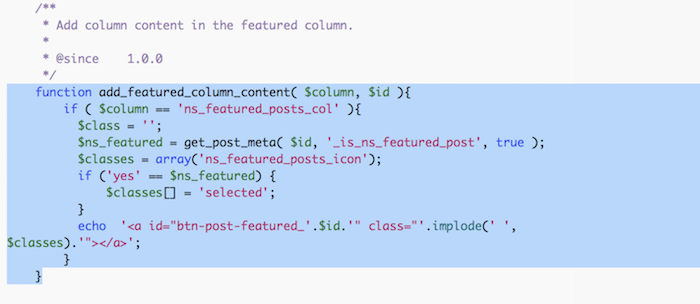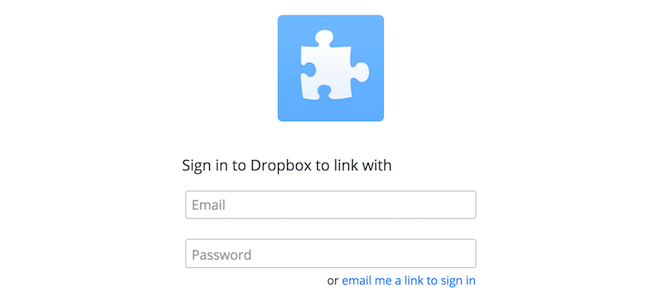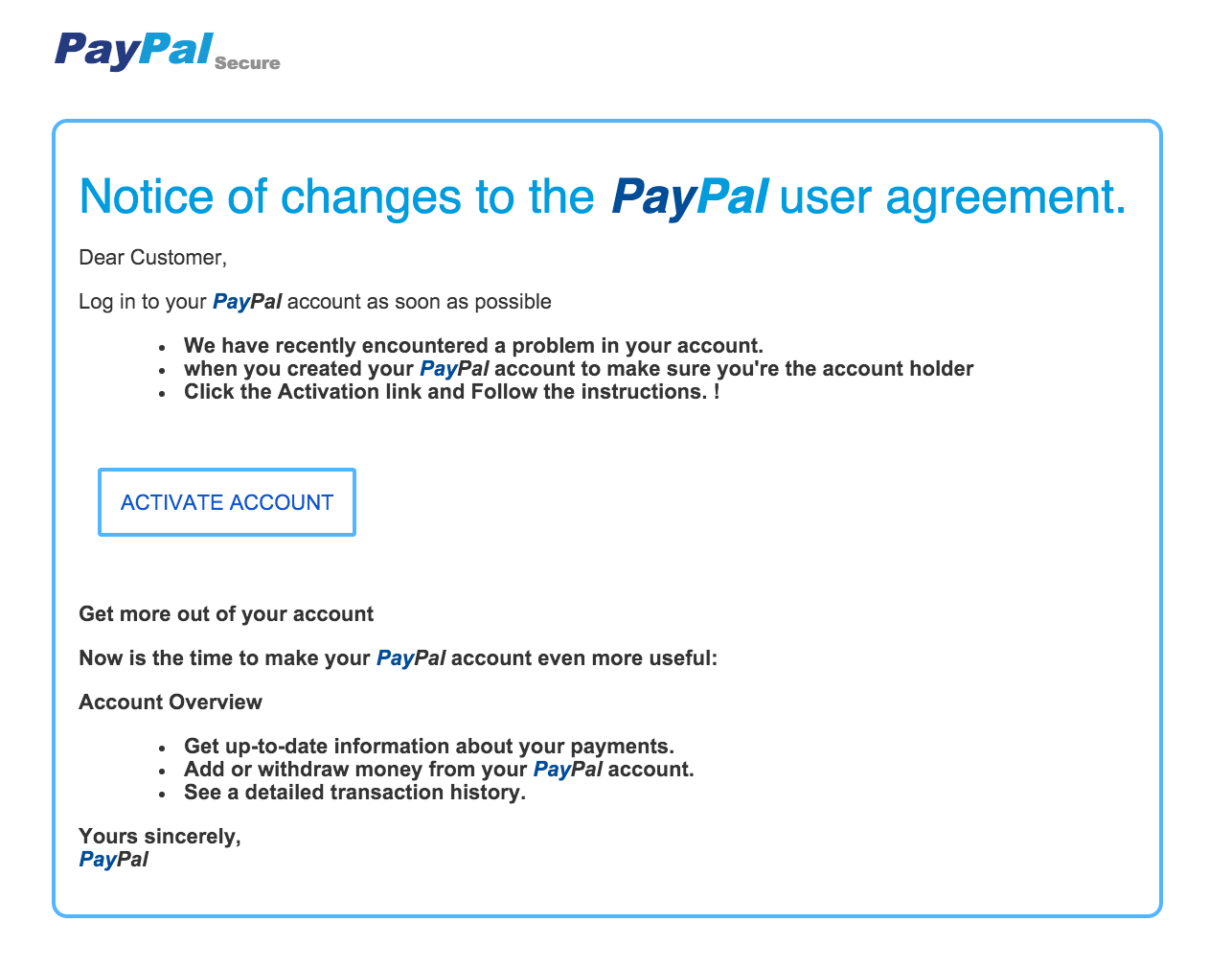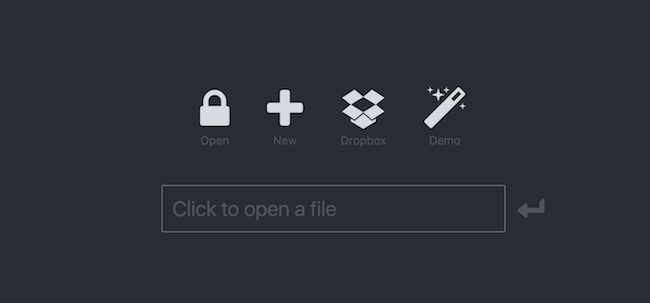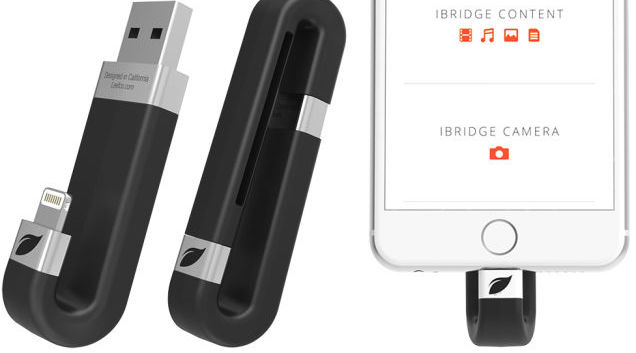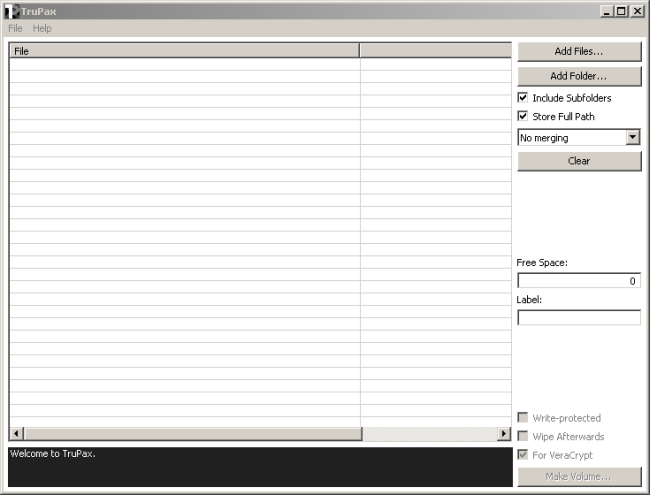Wordpress. Incredibly customizable, but often incredibly frustrating. One such specific case is where themes can feature posts in a widget, but don’t always offer a way to set each post to do so. In my current theme’s case, it’s based on Orca and the theme has a “Featured Posts” widget, but there doesn’t appear to be an easy way to set a post as featured. I’ll show you how to modify a publicly available plugin to make this possible in Wordpress’ admin interface.
While in the Dominican Republic I made it my personal mission to gain data access on my smartphone. Over the years, this process has become easier as the companies have accommodated smartphone users. With an unlocked smartphone, you can get reliable and useful pre-paid cell phone and data access in the Dominican. I’ve learned a few things along the way that you’ll want to know if you plan to do this.
It can be hard to admit that.We’re naming the fully qualified domain name (FQDN) of an Active Directory domain either a valid name, or using .local TLD and these are both incorrect. Recently, when I was again tasked to build a small (200-ish user) Active Directory domain from scratch, I was again confronted about how wrong those of us in this industry have been. What’s even worse is that Microsoft has been recommending the “Right” way for 14 years!
Every new version of Exchange Server seems to need more space on a server’s boot drive. Given that, you may be faced with building an Exchange Server and wish you had made the boot partition larger. Once it’s done, though, you can’t always take it back and reconfigure everything. Here, I have some strategies for redirecting drive use from an Exchange Server installed on C: to another, larger data drive.
The pitch, as Karl Palachuk puts it, is that Windows users who are not locally administrative users cannot be infected with viruses. This is an absurd and wrong line of thinking from someone who professes to have been in the IT industry for more than 25 years. But, we can all be wrong, so I say own it Karl.
By now, if you’re new to using KeeWeb, you should probably have read my really basic intro to getting KeeWeb working from a place you host. You may have decided to host it on your own server or computer, but I thought putting it in Dropbox was a good primer for what’s next: Integrating this tool into Dropbox’s API and using that for storage. This can seem really complicated at first look, but I’ll show you that it’s not as bad as you think.
Often I hear this: “How am I supposed to know when I see a fake? They’re all so perfect!”. This familiar refrain is often followed by the person explaining how “computer illiterate” they are or some other version of that idea. The truth is, if you know what to look for, you can often tell that you’ve landed on a fake page. It’s important to learn that you have to suspect everything you see in a browser.
The amazing web-based tool KeeWeb is perhaps one of the better ways to make Keepass databases work for you in a cross-platform environment. The challenge with using this tool, however, is that it’s not exactly the easiest to get running on your own hosting server. Yes, you can just go to app.keeweb.info, but if you want to try hosting it yourself somewhere, it may seem like a real challenge. For that reason, I wanted to offer some thoughts on how you get this thing up and running.
The one thing a product that stores data should never do is destroy it. Sure, there may be other smaller issues, but I was surprised to learn that a Leef iBridge 64GB device I tested actively destroyed data while in use. Here’s what it does and how to get around it.
I’ve recently found a great tool for archiving files. I really think you’ll want to check out truepax. This open source tool is cross-platform (made in java unfortunately), and it features
the ability to create TrueCrypt and Veracrypt containers on the fly. Even better, trupax doesn’t require the installation of those tools to work.