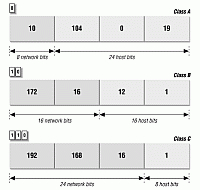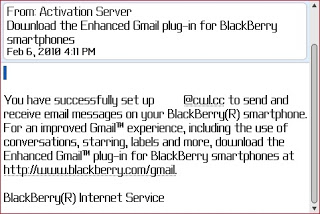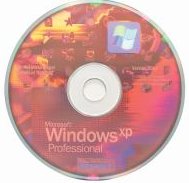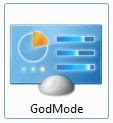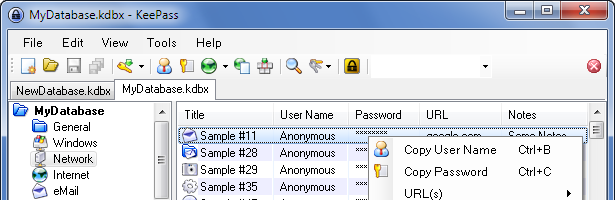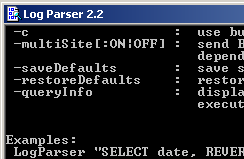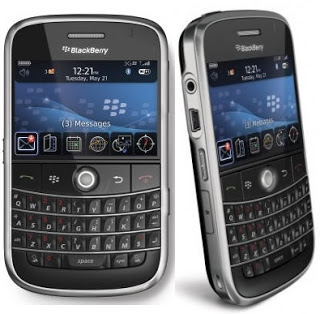Those of you that aren’t aware, the site feed is your Blogger site’s RSS feed and contains either a short snippet of each of your blog or the entire text. The Site Feed Footer can be used to add consistent text (or links) to the bottom of each feed entry – much in the same manner as you might create a document feeder.
While these practices all work, this industry is begging for consistency and there are recommendations as to the proper use of IP addressing to simplify your network management. Have you ever wondered why a network’s hosts might be numbered 10.x.x.x or 192.168.0.x?
I have long used a blackberry address (@rogers.blackberry.net) that connected to my phone directly and then forwarded email messages to the phone from the various accounts that I held. Since moving to Google Apps more than a year ago I have noticed a number of improvements to the Blackberry Internet Server(BIS) and Google Apps Servers. I have decided today I would make the switch and show you how it goes.
You may be all too aware of the coming expiry of the Windows 7 Release Candidate running on your computer or you may be finished with the Windows 7 trial version that you have running on your computer. No matter the reason, you’re just done with Windows 7 and you want to go back to the venerable Windows XP operating system. Here’s how you do it.
You might have heard of the Windows 7 GodMode – which is simply a link that allows you to view all of the Control Panel icons in one shot. To get this to work, you’ll want to create a folder in any directory on your system and give the shortcut this name. There are more things you can do, though.
What every IT Guy tends to keep, however, is a cache of essential utilities that he/she use with them all the time. As you become more tuned to the kinds of utilities you use, you’ll find ways to make them more available to yourself when you are at the client (at a moments notice).
It has to be the most annoying and difficult task any admin (or otherwise) needs to perform. The task of viewing and gleaning information from log files. I’ll look at the two more common types of log files that Windows users often have to look into: IIS and Event Viewer logs. How to get the data you need out of […]
One of the most amazing things about technology is how easy it can make our everyday lives easier. This is apparent in everything from tablet computers to smart phones. But, one of the most under appreciated things I see every day with technology, is when all sorts of things are used in unconventional ways to make tasks easier.
This morning I was posting a couple links onto Twitter and Facebook using my Ping.Fm account. This is simply done by sending an email message to my custom Ping.Fm email address and the subject line of my message is posted on the various services I subscribe to.
One particular situation the group policy is great for is to control some of the Office 2003/2007 settings that you might not want the user to mess with. Users often have the habit of just saying yes to questions like “Do you want to Autoarchive?” and then looking confounded when they can’t find important email messages.