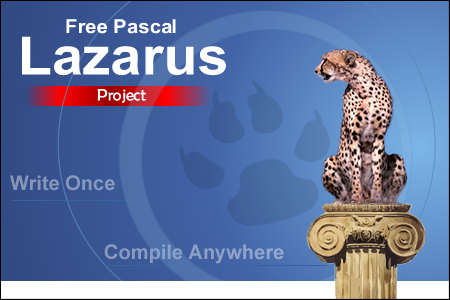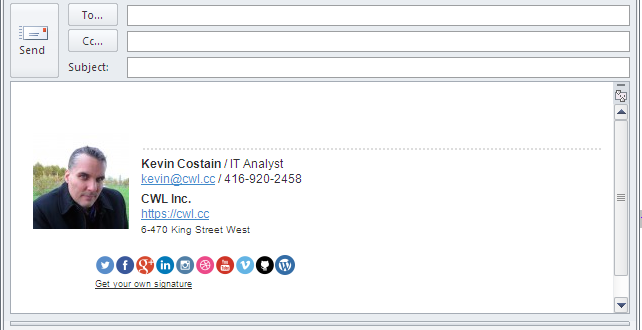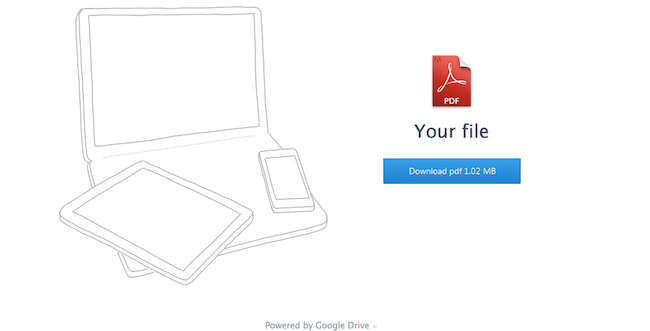A large number of people are moving away from cable television, and looking for lower-cost alternatives. They want the flexibility of seeing TV shows and movies on their terms, but also want a better selection than the cable television providers offer. This article is for you, cord-cutter. Here is what I consider the ideal path to killing that ongoing cable TV package.
For many, learning to create an application seems out of reach. When I’m trying to understand something, it can be good just to start and explore. This guide will show you the basics of building a Windows program; from downloading the free development tools to coding a basic application, to testing it. There are many tools, languages, and environments from which to develop, but if you just wanted to get started with something simple – this is a good place to start.
If you run a WordPress [1], and you to search Google’s index using the site parameter – namely, site:%yourdomain% – you’ll probably find that Google has also indexed all of the archives, categories, and tags of your site. For many, the first impulse is to delete this from Google somehow or maybe use robots.txt, or some other method. But, I’ve found the solution is easier, and I’ll show you how to do it (without a plugin).
The most important line users cross with any software is the point of running (or installation). This is usually where you have a need to fulfill (like play video), and a software title in mind (like VLC Media Player). But, since you’re a cautious user who doesn’t assume a virus scanner is perfect, and you don’t […]
Driving the Nissan Leaf car is unlike any vehicle I’ve ever driven. There’s a clear and direct effect on mileage based on driving habits. And, thanks to an almost constant stream of information, I’m also able to understand how the battery’s usefulness translates to battery usage. Some of this feeling was similar to the previous hybrid I drove, but not like this. Over time I’ve driven electric, I’ve learned a few tricks on how to maximize this mileage.
Since you might be creating an email signature by hand, you may not know it can be nicely generated by online tools such as in today’s First Look. Today I’m taking a look at Email Signature Generator and speaking to the author of the tool.
Taking screenshots is one of the most common things you’ll do with your computer. You may want to record something you can’t easily save, and want it clearer than taking a picture of your monitor would yield. Today’s Basics article is about taking screenshots.
11 things (hidden or not) that you can do to enhance your iPhone 6/Plus and iOS experience.
It can be quite discouraging. You go buy something only to find out later that you could have gotten that for free. When looking at technology, there are a number of truly inventive and clever ways you can get things without having to pay for them. This article has a Canadian slant, but most of these 10 things are universal.
Email phishing scams are all too common. Let me take you inside one such scam and show you how it works, and how to avoid similar tricks.