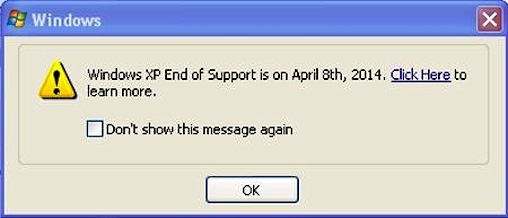I’ve moved back to Windows from MacOS. As a decade-long Macbook user, this huge shift (for me) deserves some explaining. In my business, many look to me for understanding about what to use, and quite literally the computer I use every day influences other’s choices, reactions and ultimately purchase decisions.
You might have wondered why licensing Retail versions of Microsoft Office 2016 on Windows has become so cumbersome and clunky and confusing? Why does Microsoft force a login to install and activate Office? Why is this service so bad at showing information and handling more than one installation? If fact, if you have more than one retail copy of Office to install and activate on the same account, you’re in for serious confusion. I can’t answer all these questions, but I’ll show you how to fix this mess so you can install Office and move on.
Every new version of Exchange Server seems to need more space on a server’s boot drive. Given that, you may be faced with building an Exchange Server and wish you had made the boot partition larger. Once it’s done, though, you can’t always take it back and reconfigure everything. Here, I have some strategies for redirecting drive use from an Exchange Server installed on C: to another, larger data drive.
As is often the case with Microsoft operating system releases, we’re interested in the beta and preview versions, releases dates, and what Microsoft will end up calling them. With a long history of just screwing up names (or at the very least, making them confusing), these things can tend to be a big thing while we use the software for the next few years.
Windows Technical Preview 2 was released on Microsoft’s website and made available for download. Usually, this process is a challenge because we don’t always have the best and newest hardware available to test with; but I tend to find what I can in the lab to test as many features as possible. I took a bare-metal Dell PowerEdge server (with a RAID 5 drive setup), and installed off of a burned DVD.
Widely expected to be an announcement of a fresh Windows version, today Microsoft held an event that wasn’t available online. Not having this event streamed online was a disappointment. I have the sense that Microsoft was aware of the Apple iPhone event debacle and decided to forgo the pain (if the stream didn’t work). In that way, it’s a good move.
Microsoft has had an interesting history with creating versions of Windows Server that might fit into different verticals. You might recall the horrible Windows Small Business Server version for an example of how you can’t just slap a bunch of products together and make a good product. What Microsoft tends to do is create limits on products that can do more, instead of taking limited products and giving them more options. Nowhere is this more evident than Windows Server 2012 Foundation edition. Read on to see why you might not want to implement this version.
So, you may find yourself in a situation where you’re recovering an Exchange 2007 system, but your entire Exchange server is dead, and your backup is not exactly what you wanted. I’ve had the misfortune to see a number of these sorts of scenarios, and the one unifying key is that no one wants data loss. If you want every active user’s data back, here’s one way you can get there.
If you wanted more, with some font and cloud capabilities, you might look to Apple’s iCloud Notes. It’s in the cloud, and you can use the notes on all your Apple devices. Jumping into this game, Microsoft has introduced their own cloud-based note-taking application for OS X called OneNote.
Microsoft intends to push an update to Windows XP that simply nags the user with the above. What’s so shocking and dumb about this, is that there is no real upgrade path for this operating system. The question is then, why bother Microsoft?