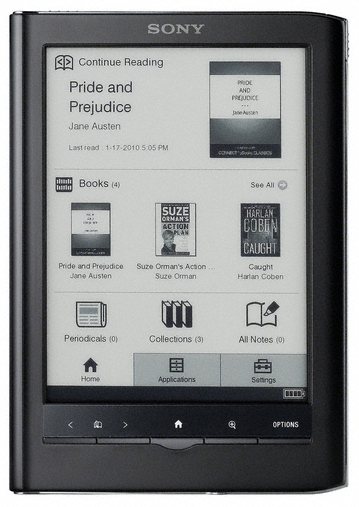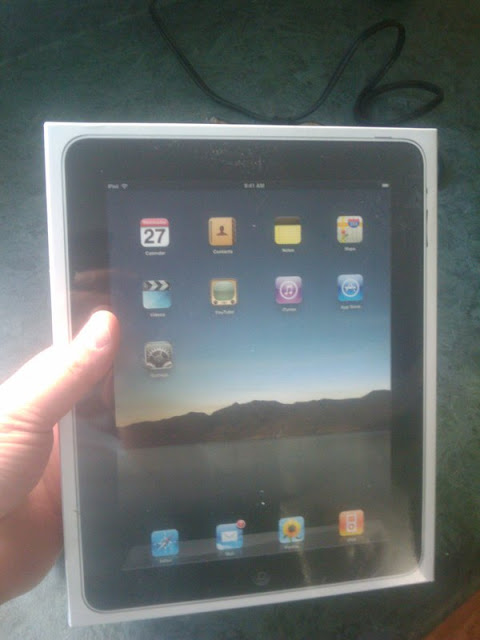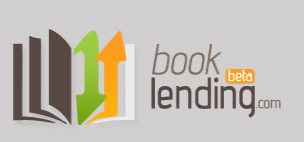RSS is dead. Or so they say. I disagree, but then that’s not what this blog is about. If you’re a regular user of Google’s Reader utility, you are more than aware of some if it’s limitations as well as benefits. On of the core uses to Google Reader is to read a heck of allot of news items in a very short amount of time. Today, I wanted to look at some of the methods I use to get through lots of Google reader items – as fast as possible.
The mobile space has rapidly expanded (160% over the last year[1]) – with the incredible success of one iPad. This success has also underscored the boom in smart phones entering he market as well as devices that might fit somewhere in-between (a convertible tablet laptop, anyone?). Many think that companies are fighting to get these […]
We love contests. Really, who doesn’t like free stuff anyway? At Calwell we’re partial to giving away free tech gear. Last year, we gave away a Netbook to a happy Calwell reader. This year, we thought we’d try something a little different and offer an eBook reader to you wonderful regular readers of this blog. Read on […]
As more mobility and performance is being required in the home, increasingly people are looking to alternative technologies to fill the gap when WiFi either doesn’t cut it or just doesn’t work at all. What we need to do, however, is stop looking to what we’re using (power lines) and look to what we’re using less of in the home. There are current technologies that provide for ways of extending home networks through use of existing phone lines and television cable. Read on for more.
If you are a Facebook user, you really can’t help but have “friends” on Facebook. You may, however, want to keep all of the friends you have as ONLY close friends. Over the years, Facebook has really changed the friend request process to the point where now you can’t outright deny a friend request. Based […]
You may have heard about the Apple Event today. The rumor is, that the Pad 2 would be announced with all sorts of new features, one of them include a high resolution screen, a larger screen, a slimmer and lighter profile, support for usb and/or sdcards and possibly the addition of a light peak port. Since Apple currently own a 97% market share […]
Recently, new evidence has arisen that RIM is testing Android
applications on the Blackberry platform. The implications of being able
to run Android apps on the Playbook are pretty far reaching – but, to
see the Android apps runnable on the millions of RIM devices would be a major coup. Not only that, Research in Motion (RIM) plays this correctly, they could have a huge hit on their hands. Here’s why this is important, and what RIM needs to do.
This is huge! It’s certainly not news that the mobile platform has a big future. But, what every company should be doing is finding ways to embrace new technologies and find new ways to reach people. To that end, we have decided to build a mobile application for the Android platform that allows anyone to get updates on anything and everything Calwell related.
With it’s release, you’re going to want to know all of the details about what’s new, where to get it, the best way to get ahold of it and whether it really is worth updating. If you would like to just grab the installer, go here. For more details, read on. To get the installer package, you’ll need to pass Windows Genuine Advantage Validation.
Surely you have heard of Electronic Books? You may have also heard of those unscrupulous few who download books they haven’t paid for? But, have you heard of Book Sharing?