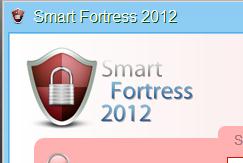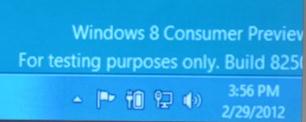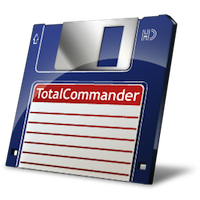If you use Logmein on all the time, you’ll know that working from an Apple OSX machine has always been something of a pain. I have tried a number of things to get around some of the bugs I’ve seen, but few things really help. I found something today that has improved the use of Logmein on a Mac greatly. Let’s take a look at the problem and what you can do to solve it.
It struck me how obvious this was when I heard a customer mention the name of the virus: “Smart Fortress 2012”. I thought, this is another one of those fake malware applications that I’ve seen time and time again. Since this user’s computer was infected while running an up-to-date version of a virus scanner, it proves the […]
During my use of this new Operating System, I’d been very curious about the new Metro interface. Heck, I’ve even written about it twice. What Metro is not, however, a feature that power users or administrators will love to use. I decided to look a little deeper into Windows 8 to see what kinds of new stuff is there for power users and administrators.
Today is the day we’ll get a new beta version of Windows 8 – dubbed the “Consumer Preview”. Although it’s not known what will be included in the beta, how to download or if we’ll see an actual webcast of the event – we do know that everyone should be able to download a new beta of Windows 8 sometime today.
When the Interface for Windows 8 was announced, I was a little surprised at first. Was this new phone-looking interface going to work very well with existing Business PCs? Was this new interface going to be removable? What kind of subsystem would Metro be running under? Well, as previews of Windows 8 continued to roll out – it became […]
I’ve written often about Outlook and PST files. I want to see a day that users could open up PST files on a Windows computer like they might open a text file. Well, sadly, that day is not here yet.
The better of them are ones that provide the kind of flexibility that they become something entirely new. Those are the tools that I’m interested in, and the ones I want to write about. Very few of the tools I use fit into the category of “That great tool” – one of them, though, is Total Commander.
This rather obscure request had me thinking of scenarios where it would be useful to change the last user name in Windows. Imagine you’re a network admin and you want to do some work on the PC as the domain or local administrator. When you finish and log out (assuming the last user name display is enabled), […]
As I was reading, I started feel somewhat uneasy, as if something was wrong with what I was reading. Someone from Microsoft was writing that choice is a good thing, and that we should choose to check out Internet Explorer 9 (IE9)? Really? Seriously, yes, go take a look for yourself. This is unusual in a number of ways, especially the “choice” of words. I really found myself more interested in what was missing from this article more than what was included.
As I was going over some issues others have had – I came across a fascinating question in the Microsoft Answer newsgroups. The user essentially wanted to trigger the execution of a task when the computer goes from being on battery to AC and vice versa. Since the Windows Task Scheduler does not include the ability to set a […]