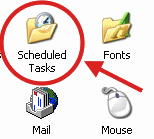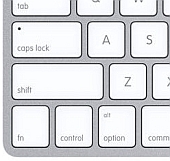I had such a scenario for a client and the information available from Microsoft was cloudy at best (See, Microsoft IS investing in the cloud!). In this case, the client was running Windows 7 Professional x64 and required Windows XP for a number of his internal applications. In this article I’ll explain what the “obtains and installs Windows XP” process entails and how much it will cost.
What I wanted to do was simply map a drive to a network share as the local SYSTEM account of a Windows computer. That, took me down this twisty road that leads me to a definitive answer: Yes, it can be done. Let me show you.
I take lots and lots of screenshots on all the platforms I use. One of the best platforms for screenshots, however, is the Mac. You may know that on the OS X platform, a region-based screenshot is extremely easy to do with a Command-Shift-4 keyboard shortcut. Nothing like that exists on Windows (except for the print […]
When I made the Process Killer utility, all I intended it for was to include it with an installer to stop processes before the process started. This worked well, so prockill lived on. As I would work in the field, I would come across computers infected with viruses that would restrict execution of utilities like the great Process Explorer or PsKill […]
Over the years I have seen my fair share of these products, no one application or option suits every scenario, but if you want the best, cheapest remote access options available today, here’s what you should be using.
If you are an IT guy/girl yourself and you handle Windows computers on a daily basis, you’ll likely be very familiar with Windows profiles. If you’ve ever had user login issues, file corruption, migrations to perform or upgrades – you will have worked with profiles (even if you didn’t know).
With it’s release, you’re going to want to know all of the details about what’s new, where to get it, the best way to get ahold of it and whether it really is worth updating. If you would like to just grab the installer, go here. For more details, read on. To get the installer package, you’ll need to pass Windows Genuine Advantage Validation.
Allmyapps looks to be a Windows-Based application store more like iTunes than Ninite – but they really didn’t get any help when they went to Robert Scoble, and I guess I don’t blame Robert. A Windows app store? It seems like the guys at Allmyapps even know this themselves. Seeing all this, I was interested in the product itself – so I took some time to get to know it. The first try didn’t go so well since I couldn’t even install on Windows XP without an error.
Running applications without installing and having cloud access is definitely an intriguing concept, and, done right – this could be a very disruptive service. I imagine having a location where I could get at any of my most-used utilities fast and easy – or being able to run new software for testing without spending the time on installation. Let’s see how well Spoon.Net lives up to it’s potential.
This has certainly flown under the radar for me. I’ve seen most Windows versions, but not this one. Here’s the idea behind MultiPoint Server – say you have a very limited number of computers available to you, but you want provide a number of users each access to a unique desktop experience. Yes, this is […]