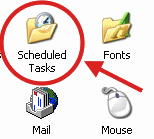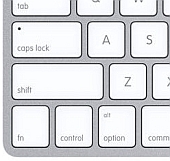I had such a scenario for a client and the information available from Microsoft was cloudy at best (See, Microsoft IS investing in the cloud!). In this case, the client was running Windows 7 Professional x64 and required Windows XP for a number of his internal applications. In this article I’ll explain what the “obtains and installs Windows XP” process entails and how much it will cost.
What I wanted to do was simply map a drive to a network share as the local SYSTEM account of a Windows computer. That, took me down this twisty road that leads me to a definitive answer: Yes, it can be done. Let me show you.
I take lots and lots of screenshots on all the platforms I use. One of the best platforms for screenshots, however, is the Mac. You may know that on the OS X platform, a region-based screenshot is extremely easy to do with a Command-Shift-4 keyboard shortcut. Nothing like that exists on Windows (except for the print […]
You might have been rudely surprised to find out about the new Shareaholic “Deals” integration bar. The announced feature that adds a bar to the right side of your browser when you’re using the browser extension (in Chrome anyway) gives you access to sales from savings.com. Yes, advertising. Let me show you how to disable that obtrusive feature.
As we’ve learned from recent Google Reader changes – this type of change results in a serious backlash. But, don’t fret – I have some tips to help you make better use of the free Logmein product. In some case you can simulate the features previous lost by Logmein’s changes.
Tapes. I’ve heard many say they aren’t dead. I say, if they aren’t dead, they’re probably zombies. A technology of an era when tapes represented a cheap medium of storage. Today, the best, fastest and cheapest way of backing up involve using inexpensive hard drives. Say, a NAS (Network Attached Storage) device connected to a […]
One of the keys to fixing problems with PCs is looking in the more obvious places for problems. On such example occurred when a users’ computer was on the network but yet was unable to transfer data or use the Internet – but will still connected based on every obvious cue. I was somewhat perplexed until I found an answer. Using this method in […]
If you are an IT guy/girl yourself and you handle Windows computers on a daily basis, you’ll likely be very familiar with Windows profiles. If you’ve ever had user login issues, file corruption, migrations to perform or upgrades – you will have worked with profiles (even if you didn’t know).
RSS is dead. Or so they say. I disagree, but then that’s not what this blog is about. If you’re a regular user of Google’s Reader utility, you are more than aware of some if it’s limitations as well as benefits. On of the core uses to Google Reader is to read a heck of allot of news items in a very short amount of time. Today, I wanted to look at some of the methods I use to get through lots of Google reader items – as fast as possible.
If you are a Facebook user, you really can’t help but have “friends” on Facebook. You may, however, want to keep all of the friends you have as ONLY close friends. Over the years, Facebook has really changed the friend request process to the point where now you can’t outright deny a friend request. Based […]