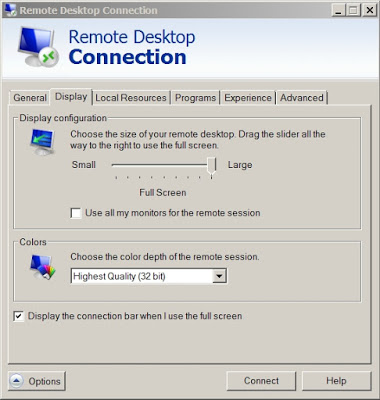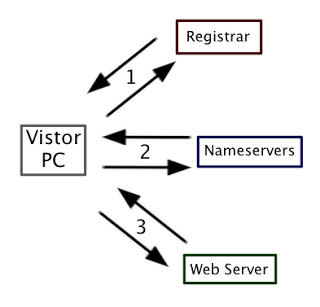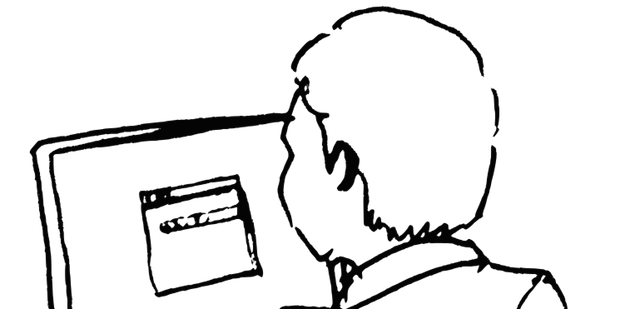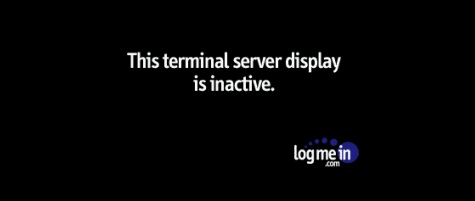While the work has been sometimes laborious to get this blog finished and ready to view, one of the more difficult things was to get the details right in the <TITLE> tag. Many of the snippets of code out there suggest using various separators and little tricks to determine if the user is at the home page. What […]
The scenario: You need to get a copy of Microsoft Office 2010 installed on your Windows-based computer, but don’t wish to buy a copy the Application. You heard there were free options available for this software but we’re sure how to get the application installed. Included in Microsoft Office 2010 Starter are stripped down versions […]
Our advice is simply a guide to save you disappointment. In this context, we consider Best Buy, Staples, Wal-Mart, Costco and Future Shop big box stores. Companies like Tigerdirect and MDG are more difficult to apply to this list, but may still apply.
“Should I upgrade? Should I buy a computer with Windows 8 Pre-installed?”
For many businesses, Quickbooks is what runs the vast majority of their accounting and payroll systems. Yet, for many, the nature of Quickbooks’ multi-user system is somewhat mystical. The challenge is always to provide reliable access to database resources, but what do you do if that doesn’t work? Intuit offers some direction on this topic, but not […]
This one falls under the category of small but serious annoyance. You buy a new Windows PC only to find that the Remote Desktop Connection you use cannot be set to full screen because the computer doesn’t have a BREAK key. I’ll show you how to get around that with Remote Desktop.
So, you have a website or domain and are hosting useful services like email, a website and possibly even cloud storage. This is all great, but the day comes when you want to make changes or an expiry happens and the “Hosting” word rears it’s ugly head. Who is hosting my servers? What do I need to have a website or keep it online? What are all the key elements of a domain or website? Look no further, I will explain this (and more).
When asking a Tech Support person, or someone you trust to remotely assist you, they may ask you “What is your computer name?” or “Please find me your computer name”. This process can be quite challenging for some people since every new operating system seems to change the process ever so slightly (while manufacturers, don’t).. Well, fear not – I’m going to list the simplest of ways to get that information so you can supply the details you need and move on.
One of the more unusual Windows-specific errors we’ve come across is the above pictured “This terminal server display is inactive”. There are certain conditions where this error occurs and a way to recover from this remotely. Read on for more details.
One of the biggest casualties with Windows versions after XP, was the loss of all those settings you could control in the “Display” applet in XP’s Control Panel. They allowed you to turn off a bunch of things that would improve performance for slower computers – and in some cases – take an unusable machine and make it useful again. Are you looking for those settings that will let you “Turn off Window Contents while Dragging” or how to turn off the “Aero” interface? look no further, all the details are here.