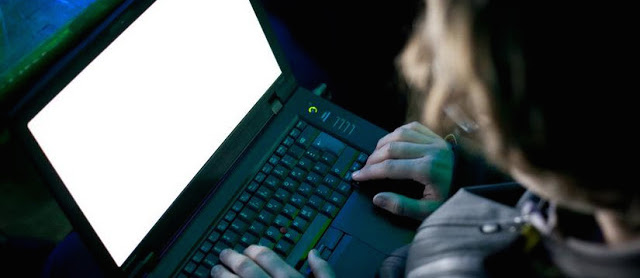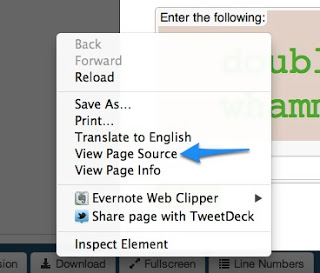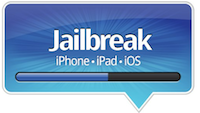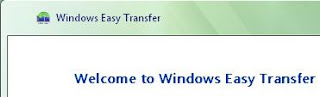You might remember the recent articles called Laws of craigslist: Sellers and Laws of Craigslist: Buyers. Both articles were a great introduction to the idea of buying and selling online and were an incredible success here on the blog. Such an amazing success, that I thought I would add some more points to those two articles. If you haven’t done so yet, I encourage you to go check those out and come back for more Online buying and selling tips.
New with Windows Vista (and included in later versions) was the Windows Mobility Center. This great little tool typically allows mobile users to see and control many of the most obvious and useful settings on a Windows machine. The settings are arranged as tiles on a single window with each tile containing a specific setting. Also possible by OEMs, is extending the interface to include other tiles for controlling a system. I thought, this is cool and useful but really, really ugly. I thought, there must be other stuff I can do with this.
I think it deserves to be mentioned that a huge race is on now to find the cleanest and easiest way to bypass the tiled Metro interface (or whatever Microsoft will call it) and boot to what we know as the Windows 8 Desktop. With the Release to Manufacturing Version (RTM) out now, we have a sense […]
While still young, Google’s Nexus 7 tablet can be rooted. One of the more amazing things about Android is the sheer number of devices that are easily rooted an handled. In this article, I’m going to show you what it takes to Root the Google Nexus 7 tablet (and some of the things you can do with that). First, some […]
Recently, I was asked a question “How can I tell if someone has placed spyware in my computer to track my stuff or remote control to see what I’m doing?”. It’s natural to fear the worst when complicated systems might have been left in the hands of those who might be somewhat untrustworthy. In this article, I’ll try to go over some of the ways you can tell if these things might be happening, and how to prevent some of them from occurring altogether.
When presented with catastrophic data loss on a customer’s QNAP NAS device (that had no second copy), I had to work fast and try to recover as much data as possible. My attempt at a restore started from a post in QNAP’s forum and expanded into the steps you see here.
You may have, on occasion, require the use of plain text for links, ASCII art or just a simple list. Because plain text is often hard to work with in the active web, there are sites like Tinypaste. The trouble is, Tinypaste will sometimes keep you from the text you want to see and force a number of surveys on you (like those shown above). This stuff is bogus, so you’ll want to just completely skip it. I’ll show you how.
Drive Space. On a computer’s boot drive this is often in short supply. Even moire so these days with small Solid State (SSD) options and RAID partitioning of a large data set. Leaving too little room for the boot drive is a common mistake. So, while you’re looking at that boot drive, you notice that […]
In this case I’m upgrading an already jailbroken 5.0.1 iPhone 4S to iOS 5.1.1 using a Mac. The jailbreak and tools are specific, but I think that this process will apply to other iOS devices like iPads as long as a jailbreak for the iOS version you’re upgrading to exists.
I’m always looking for interesting challenges, and this one is no different. I came across this question in Microsoft’s Answers forum and I was intrigued. Windows Easy Transfer is actually pretty good for migrating user accounts and pulling out settings, but what if you wanted to use this tool to attempt a full user profile backup (to disk) at regular intervals? Is it even possible in any reliable way to do this?